Please Sign in or Register now to manage lightbox and cart
Lightboxes - How to use them
A Lightbox is a virtual table where you can collect and view images of interest.
Collect the files you like from any search results page or file close-up page by clicking the 'Add to your Lightbox' icon.
To open and view your selection, click the Lightbox link on the top navigation menu. You can have more than one lightbox if you're working on different projects.
You can email a Lightbox to friends and colleagues for review and discussion before purchase; they will receive an email with a link to the Lightbox that you created.

photographer: Andrea Pavan
The Floating Piers, by Christo and Jeanne-Claude. Lake Iseo 2016.

photographer: Andrea Pavan
The Floating Piers, by Christo and Jeanne-Claude. Lake Iseo 2016.

photographer: Andrea Pavan
The Floating Piers, by Christo and Jeanne-Claude. Lake Iseo 2016.

photographer: Andrea Pavan
The Floating Piers, by Christo and Jeanne-Claude. Lake Iseo 2016.
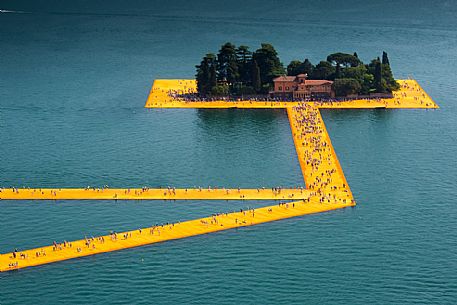
photographer: Andrea Pavan
The Floating Piers, by Christo and Jeanne-Claude. Lake Iseo 2016.

photographer: Andrea Pavan
The Floating Piers, by Christo and Jeanne-Claude. Lake Iseo 2016.

photographer: Andrea Pavan
The Floating Piers, by Christo and Jeanne-Claude. Lake Iseo 2016.

photographer: Andrea Pavan
The Floating Piers, by Christo and Jeanne-Claude. Lake Iseo 2016.

photographer: Andrea Pavan
The Floating Piers, by Christo and Jeanne-Claude. Lake Iseo 2016.

photographer: Andrea Pavan
The Floating Piers, by Christo and Jeanne-Claude. Lake Iseo 2016.

photographer: Andrea Pavan
The Floating Piers, by Christo and Jeanne-Claude. Lake Iseo 2016.

photographer: Andrea Pavan
The Floating Piers, by Christo and Jeanne-Claude. Lake Iseo 2016.
| Lake Iseo : Images found 14 |


